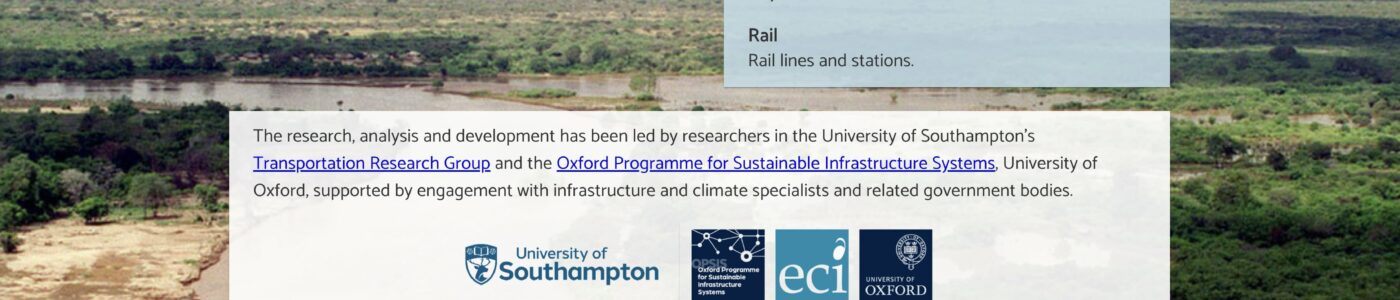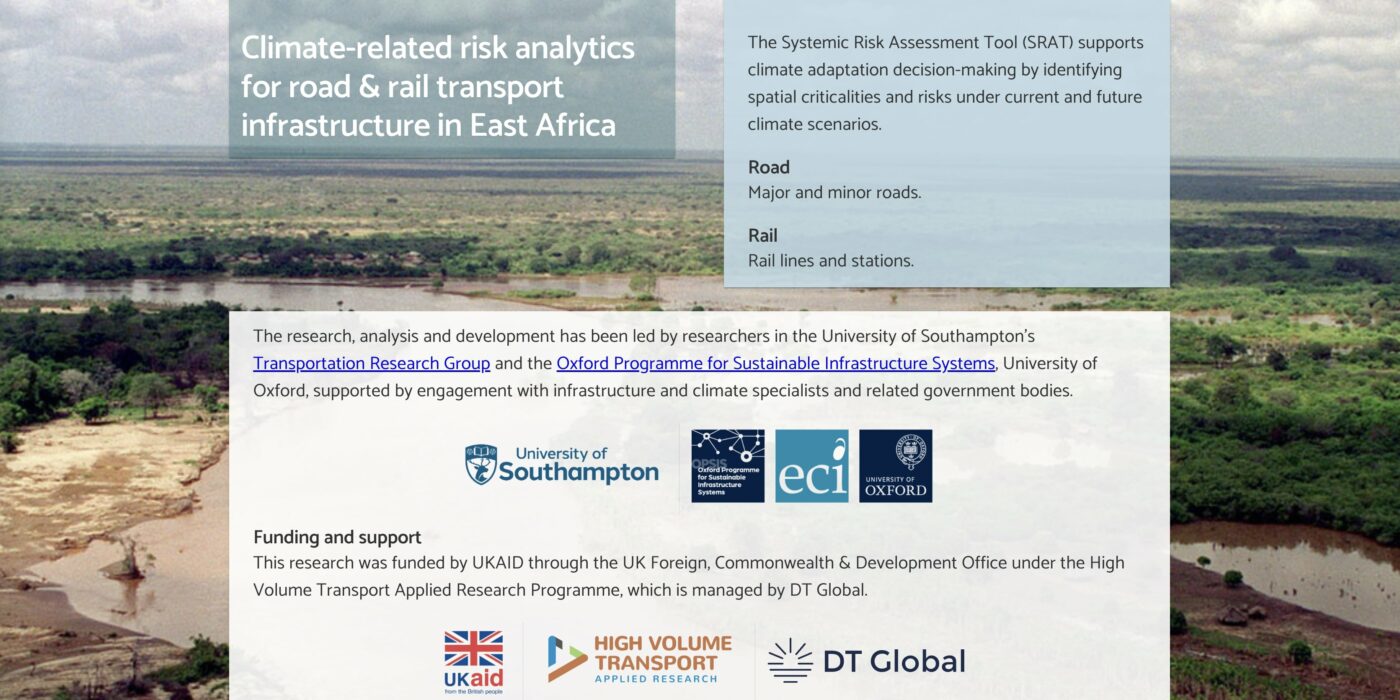
Overview
This user guide accompanies a web-based “Systemic Risk Assessment Tool” developed as part of the project “Decision Support Systems for Resilient Strategic Transport Networks in Low Income Countries” focussing on Kenya, Tanzania, Uganda and Zambia. Building on previous outputs (WP1: Scenarios and Interventions; WP2: Data review; WP3: Risk and resilience analysis; and WP4: Sustainability indicators and tool development), the web-based assessment tool (WP5) presents the results of data collection and risk and resilience analysis, enabling exploration of flood risks to long-distance land transport networks and systematic prioritisation or initial screening of adaptation options, leading to an indicator-based multi-criteria sustainability assessment tool which supports project or programme-level appraisal according to a set of sustainability indicators. The tool is available at https://eastafrica.infrastructureresilience.org.
Publications with the same themes
Publications with the same study countries
PDF content (text-only)
Sustainability and Risk Analysis Tool: User Guide January 2023 Project HVT/043 Decision Support Systems for Resilient Strategic Transport Networks in Low Income Countries This research was funded by UKAID through the UK Foreign, Commonwealth & Development Office under the High Volume Transport Applied Research Programme, managed by DT Global UK. The views expressed in this report do not necessarily reflect the UK government’s official policies. Reference No. HVT/043 Lead Organisation/ Consultant University of Southampton Partner Organisation(s)/ Consultant(s) University of Oxford Title Sustainability and Risk Analysis Tool: User Guide Type of document Project Report Theme Long distance transport Sub-theme Sustainability Author(s) Tom Russell, Raghav Pant, Diana Jaramillo, Adrian Hickford, Simon Blainey Lead contact Simon Blainey Geographical Location(s) Southampton/Oxford, UK (Researchers) Kenya, Tanzania, Uganda, Zambia (Case study countries) Abstract This user guide accompanies a web-based “Systemic Risk Assessment Tool†developed as part of the project “Decision Support Systems for Resilient Strategic Transport Networks in Low Income Countries†focussing on Kenya, Tanzania, Uganda and Zambia. Building on previous outputs (WP1: Scenarios and Interventions; WP2: Data review; WP3: Risk and resilience analysis; and WP4: Sustainability indicators and tool development), the web-based assessment tool (WP5) presents the results of data collection and risk and resilience analysis, enabling exploration of flood risks to long-distance land transport networks and systematic prioritisation or initial screening of adaptation options, leading to an indicator-based multi-criteria sustainability assessment tool which supports project or programme-level appraisal according to a set of sustainability indicators. The tool is available at https://eastafrica.infrastructureresilience.org. Keywords Long-distance transport; Sustainability; Climate Risk; Decision Support Funding FCDO High Volume Transport Applied Research Programme Sustainability and Risk Analysis Tool: User Guide CONTENTS Executive Summary ........................................................................................................... iv 1. How to use this guide...................................................................................................... 1 2. Navigate the tool ............................................................................................................ 2 2.1 Minimum access requirements....................................................................................................................2 2.2 Navigating within the tool ............................................................................................................................2 3. Explore data and results.................................................................................................. 6 3.1 Explore transport network data ...................................................................................................................6 3.2 Explore hazard data......................................................................................................................................8 3.3 Explore climate risk results.........................................................................................................................10 3.4 Explore adaptation options........................................................................................................................11 4. Risk and adaptation analysis use case example ............................................................. 13 4.1 Identify asset ..............................................................................................................................................13 4.2 Display return period damages ..................................................................................................................14 4.3 Select different epochs...............................................................................................................................15 4.4 Risk..............................................................................................................................................................16 4.5 Adaptation options.....................................................................................................................................17 5. Prioritise adaptation interventions ............................................................................... 18 6. Evaluate the sustainability of an intervention ............................................................... 22 6.1 Start an assessment....................................................................................................................................22 6.2 Select intervention and scenario options...................................................................................................23 6.3 Agree expected impacts for each sustainability indicator .........................................................................26 6.4 Agree relative weighting of indicators .......................................................................................................29 6.5 Review results.............................................................................................................................................31 6.6 Save and load assessment files...................................................................................................................32 7. Further Support ............................................................................................................ 32 Bibliography ..................................................................................................................... 33 Sustainability and Risk Analysis Tool: User Guide FIGURES Figure 1: SRAT – home page...................................................................................................................................2 Figure 2: Exposure – main page .............................................................................................................................3 Figure 3: Using the search function........................................................................................................................4 Figure 4: Illustrating the zoom function and map layers menu .............................................................................4 Figure 5: Illustrating alternative map layer views ..................................................................................................5 Figure 6: Displaying different infrastructure assets – roads ..................................................................................6 Figure 7: Displaying different infrastructure assets – rail ......................................................................................7 Figure 8: Displaying flood depth.............................................................................................................................8 Figure 9: Displaying estimated asset damages.......................................................................................................9 Figure 10: Displaying expected direct damages.................................................................................................. 10 Figure 11: Selecting adaptation options.............................................................................................................. 11 Figure 12: Displaying adaption option details..................................................................................................... 12 Figure 13: Risk and adaptation analysis use case example – Step 1 Identify asset............................................. 13 Figure 14: Risk and adaptation analysis use case example – Step 2 Display Return Period Damages ............... 14 Figure 15: Risk and adaptation analysis use case example – Step 3 Select different epochs............................. 15 Figure 16: Risk and adaptation analysis use case example – Step 4 Display ‘Risk’ ............................................. 16 Figure 17: Risk and adaptation analysis use case example – Step 5 Display ‘Adaptation Options’ .................... 17 Figure 18: Prioritise adaption interventions use case example – Step 1 Display Benefit-Cost Ratios................ 18 Figure 19: Prioritise adaption interventions use case example – Step 2 Investigating adaptation options....... 19 Figure 20: Prioritise adaption interventions use case example – Step 3 Displaying Expected Annual Damages (EAD) and Expected Annual Economic Losses (EAEL).......................................................................................... 20 Figure 21: Prioritise adaption interventions use case example – Step 4 Summary of adaptation option results ............................................................................................................................................................................. 21 Figure 22: Sustainability assessment use case example – Step 1 Start new assessment ................................... 22 Figure 23: Sustainability assessment use case example – Step 2 Select Intervention type................................ 23 Figure 24: Sustainability assessment use case example – Step 3 Changing overall intervention impact........... 24 Figure 25: Sustainability assessment use case example – Step 4 Select scenarios............................................. 25 Figure 26: Sustainability assessment use case example – Step 5 Agree impacts on sustainability indicators ... 26 Figure 27: Sustainability assessment use case example – Step 6 Display relative weighting of sustainability indicators............................................................................................................................................................. 29 Figure 28: Sustainability assessment use case example – Step 7 Altering weighting of indicators.................... 30 Figure 29: Sustainability assessment use case example – Step 8 Display results ............................................... 31 Figure 30: Sustainability assessment use case example – Step 8 Display summary ........................................... 31 Figure 31: Saving, loading and deleting assessments.......................................................................................... 32 TABLES Table 1: Sustainability Assessment Interventions............................................................................................... 23 Table 2: Sustainability Assessment Indicators..................................................................................................... 27 Sustainability and Risk Analysis Tool: User Guide ABBREVIATIONS/ACRONYMS BCR Benefit-Cost Ratio EAD Expected Annual Damages EAEL Expected Annual Economic Losses FCDO Foreign, Commonwealth & Development Office HVT High Volume Transport LDT Long-distance Transport RCP Representative Concentration Pathway RP Return Period WP Work Package Sustainability and Risk Analysis Tool: User Guide iv EXECUTIVE SUMMARY Investments in long-distance land transport networks can help drive regional and national development in low-income countries, but while such developments can contribute to economic growth, they often impact negatively on society and the environment. Climate-related hazards, such as flooding, pose severe risks to transport networks. Infrastructure assets may be damaged and require rehabilitation. Economic and social activities further depend on transport infrastructure, for transport of goods and access to services and society. Flooding already causes sever disruption under present conditions and in many places this will worsen with increasing frequency and severity of flood events under future climate scenarios. The focus of this project, “Decision Support Systems for Resilient Strategic Transport Networks in Low Income Countriesâ€, is to provide decision-makers with tools to help understand sustainability and climate risk. This report builds on previous project outputs to: provide an understanding of the interactions between scenarios and transport interventions that emerged from WP1, present the data collected in WP2, support explanation and exploration of the risk and adaptation analysis undertaken in WP3, and support evaluation of projects according to the assessment methodology, based on sustainability indicators, developed in WP4. The tool first presents the quantitative results of the risk and resilience analysis in order to provide an initial assessment of climate adaption options for long-distance transport networks in Kenya, Tanzania, Uganda and Zambia. It then provides a guided route through the process developed for the qualitative assessment of transport interventions. These interventions may aim at improving sustainability, whether motivated initially by the need for adaptation and risk reduction, or by other aspects of sustainability. The intended end users of the web-based assessment tool are envisioned to fall into two broad groups: those users who are interested to understand the methodologies developed here, and those who are more directly interested in the systemic risk and adaptation screening and sustainability appraisal relating to assets or networks for which they have some responsibility or interest. The former group may come from a fairly wide range of job roles and organisations. The tool was used in a series of workshops to support the presentation of methodologies and give direct access to the detailed risk results and sustainability indicator analysis. Participants included students, researchers, consultants, analysts and executives within national road and rail agencies, and international organisations. The latter group are more likely to be asset owners or operators, planners or policy-makers, or actors concerned with funding or financing, and may have specific needs for information, some of which can be answered using the tool directly, and some of which may raise further questions and the need for further analysis or engagement. Specific case studies and user engagement activities are documented in the project final report, Hickford et al (2023). Sustainability and Risk Analysis Tool: User Guide 1 1. How to use this guide This guide is intended to accompany the interactive web-based platform, which is part of the Systemic Risk Assessment Tool (SRAT) for the project case study countries. The SRAT visualises the results of a climate risk and adaptation analysis (conducted in 2022) of long-distance transport networks in Kenya, Tanzania, Uganda and Zambia, and provides a sustainability assessment tool to assess climate change adaptation and mitigation options for transport interventions. The overall objectives of the SRAT are to: 1. Present the results of a climate risk analysis for long-distance transport networks to estimate the economic impacts of physical climate risks and identify critical locations of vulnerability; 2. Enable evaluation and prioritisation of policies and investment options to reduce losses and enhance infrastructure resilience; 3. Assess transport interventions against indicators of economic, social and environmental sustainability. This guide aims to convey an understanding of the tool’s content and capabilities. First, it introduces how to navigate around the tool (Section 2). Then it introduces each of the major data and results layers (Section 3). Finally, it works through three use cases: stepping through the climate risk and adaptation analysis for a single asset (Section 4), prioritising adaptation interventions based on cost-benefit analysis (Section 5); and evaluating a potential intervention against a broad set of sustainability indicators (Section 6). The tool is freely and openly available online at https://east-africa.infrastructureresilience.org/. The scope of this user guide is to explain the interactive use of the tool and introduce each of its sections. For further background on the methodologies used to create the tool and the analysis presented, please refer to the final report for this project, Hickford et al (2023). The climate risk analysis and adaptation sections of the tool are primarily a data visualisation aiming to support the exploration and scrutiny of the analysis documented in WP3. The sustainability assessment section of the tool implements a multi-criteria assessment documented in WP4. For a full understanding of the tool’s contents, this guide assumes that that report is available for reference. The end users of the tool are expected to fall into two broad groups: those users who are interested to understand the methodologies developed throughout the project, and those who are interested in the systemic risk and adaptation screening and sustainability appraisal relating to assets or networks for which they have some responsibility or interest. To support the first group of users, the tool was used in a series of workshops to support the presentation of methodologies and give direct access to the detailed risk results and sustainability indicator analysis, in a workshop setting. Participants included students, researchers, consultants, analysts and executives within national road and rail agencies, and international organisations. Demonstration and hands-on access to the tool accompanied presentations and detailed discussion of risk and sustainability assessment. The second group of users, who are more likely to be asset owners or operators, planners or policy-makers, or actors concerned with funding or financing, may have specific needs for information. Some analytical questions can be answered using the tool directly, and some of the data and results presented within the tool may raise further questions and the need for further analysis or engagement. Specific case studies and user engagement activities are documented Hickford et al (2023). For software developers, the source code for the tool is developed and documented at github.com/nismod/infra-risk-vis. The analysis for the case study countries is produced using the code and models at github.com/nismod/east-africa-transport. All code is published open-source under an MIT license. Sustainability and Risk Analysis Tool: User Guide 2 2. Navigate the tool 2.1 Minimum access requirements The tool is hosted online and can incur a reasonably large amount of data transfer (in the range of tens of megabytes for a ten-minute session), so users require a stable internet connection, with 10 MB/s or better bandwidth, and a computer with a recent browser (Safari, Firefox, Chrome or Edge). In terms of hardware, any tablet, laptop or desktop with 4GB or more RAM and four or more cores should be sufficient for good usability. 2.2 Navigating within the tool Start by opening a browser and visiting https://east-africa.infrastructureresilience.org/. The top level of navigation for the tool is in the top bar (see Figure 1). “SRAT†brings you to the home page, which gives a brief introduction and summary of the analysis. Click across the links in the top navigation bar to see the “Exposureâ€, “Risk†and “Adaptation†stages of the infrastructure risk assessment and adaptation analysis. “Assessment†is the place to start assessment of interventions against sustainability indicators. “Data†includes a summary of and references to open data used in the tool. Figure 1: SRAT – home page Sustainability and Risk Analysis Tool: User Guide 3 Click on “Exposure†to show the map view (see Figure 2). The left sidebar has various sections which control the data that is shown on the map. The main controls on this screen are used throughout. Figure 2: Exposure – main page Sustainability and Risk Analysis Tool: User Guide 4 Click the search icon which is just to the right of the sidebar sections to search for places. This uses the OpenStreetMap Nominatim service and should find parishes, towns, some roads and some addresses by name. For example, search for “Kampala†(see Figure 3). Figure 3: Using the search function Click the first result to zoom to the city (see Figure 4, where the map is centred on Kampala). Figure 4: Illustrating the zoom function and map layers menu Below the search box, there is a map layer control. Hover over the layers icon to show it (see Figure 4). Check or uncheck the box to hide or “Show labelsâ€. Select map layers Sustainability and Risk Analysis Tool: User Guide 5 Switch the map background from the light grey “Map†background to the “Satellite†imagery background – see Figure 5. Check or uncheck the box to hide or “Show labels†Figure 5: Illustrating alternative map layer views In the top-right corner of the map, the plus and minus buttons control the map zoom. You can also scroll to zoom or double-click to zoom in and hold the shift key and double-click to zoom out. To pan the map view, click and drag on the map, or click on the map once then use the arrow keys to move up, down, left or right. In the bottom-right corner of the map, there is a scale bar for reference and an “i†icon which shows or hides information about the “Map†background1 and “Satellite†imagery background2 maps when clicked. 1 designed by CARTO using OpenStreetMap data 2 produced by EOX from Copernicus Sentinel-2 data Scale bar and map information Sustainability and Risk Analysis Tool: User Guide 6 3. Explore data and results The “Exposureâ€, “Risk†and “Adaptation†tabs follow a consistent layout. The left sidebar controls the data that is shown on the map. Start on the “Exposure†tab. Click on the “Infrastructure†section to expand or collapse it. Use the “eye†icons to hide or show all of a section’s layers at once. 3.1 Explore transport network data Under “Infrastructureâ€, expand “Roads†and select “Motorwayâ€, “Trunk†and “Primary†roads (Figure 6). Explore the other transport layers to see the elements of the network as they are included in the analysis. The tool includes rail, roads, ports and airports. Ports and airports are included where they are key nodes in the long-distance transport network, as sources or destinations for freight flows, though they are not assessed for flood risk or adaptation. Figure 6: Displaying different infrastructure assets – roads Sustainability and Risk Analysis Tool: User Guide 7 Use the top “Roads†checkbox to deselect all road assets, and expand the “Rail†section to bring in railway layers, selecting each of the linear asset “Rail†layers (Figure 7). Figure 7: Displaying different infrastructure assets – rail Sustainability and Risk Analysis Tool: User Guide 8 3.2 Explore hazard data Open the “Hazards†section. The hazards considered in this study are river and coastal flooding, under present, baseline climate conditions, and in future epochs (time periods: 2030, 2050 and 2080) under two different climate scenarios, Representative Concentration Pathways (RCPs) 4.5 and 8.5, which are respectively medium- and high-emissions scenarios. The hazard data and choice of scenario are covered in more detail in Hickford et al (2023), section 3.1. Select “River Flooding†to show potential flooding on the map (Figure 8). This is a return period map, showing the depth of flooding in any location across the case study area which is expected to be exceeded once in some number of years (once in 25 years, for example). Hover over shaded blue areas to see the depth of flooding in metres. The legend at the bottom of the map shows the shades of blue used to represent depths of flooding. Figure 8: Displaying flood depth In the sidebar, move the slider to show flooding for different return periods. A 500-year return period flood is much less likely and more intense, with deeper water levels and more area covered by the flood. While looking at the hazards, infrastructure networks can be overlayed to see where they might be affected. Sustainability and Risk Analysis Tool: User Guide 9 Click on a road, for example, to see more detail. This brings up a right sidebar, first showing asset details and attributes. Scroll down to the “Return Period Damages†section which includes a chart and table of damages calculated from the length of road exposed to different depths of flooding at each return period (Figure 9). Figure 9: Displaying estimated asset damages 3.3 Explore climate risk results On the “Risk†page, in the “Infrastructure†sidebar section, the “Layer style†defaults to show damages. Select the “Roads†layers to show expected direct damages or economic losses as evaluated for all of the major and minor (down to tertiary) roads (Figure 10). As shown, hovering over an asset brings up the asset type, ID and Sustainability and Risk Analysis Tool: User Guide 10 damages. Clicking on the asset brings up the right sidebar (shown in Figure 9, section 3.2 above) with more detail on the individual asset and assessed damages. Figure 10: Displaying expected direct damages From the controls in the sidebar, explore the contribution of individual hazards, and select the epoch (time period or decade) and RCP (Representative Concentration Pathway, a climate scenario) to see how risks change as the hazards change. At this point in the analysis the outputs do not account for economic growth or discounting over time: the comparison is holding everything constant except for the hazard maps. Sustainability and Risk Analysis Tool: User Guide 11 3.4 Explore adaptation options On the “Adaptation†page, the left sidebar includes an “Adaption Options†layer style. Select a sector, sub sector and asset type to display the generic adaptation options that have been evaluated. For example, for “Roadsâ€, “Primaryâ€, you can look at “Drainage (rehabilitation)†or several other adaptation options which may reduce flood risk (Figure 11). Figure 11: Selecting adaptation options From here, the assets are shown on the map and ranked in the table on the right, according to the choice of “Displayed variableâ€, which includes net present value of avoided direct damages or economic losses, total adaptation cost, or the benefit-cost ratio. Hover over the rows of the table on the right to highlight asset locations. Click the magnifying glass icon to zoom in. Click the “zoom out†magnifying glass icon at the top of the table to get back to the full view. Click on a row of the table to see the main asset attributes. Sustainability and Risk Analysis Tool: User Guide 12 Once you have identified an asset of interest, click on it on the map to highlight it in blue, then switch the layer style to “Asset Type†or “Damages†– or switch the page to “Risk†– to show the full asset details in the right sidebar (Figure 12). Scroll down for the full details on Adaptation Options for this particular asset. This section shows a table for each assessed adaptation option, with BCR (Benefit-Cost Ratio, where any value greater than one indicates that the expected benefits outweigh the expected costs), Cost and Avoided Risk in USD. Both BCR and Avoided Risk are given with a range encompassing the uncertainty inherent in the hazard maps and rehabilitation cost estimates that drive the risk calculation. Figure 12: Displaying adaption option details Sustainability and Risk Analysis Tool: User Guide 13 4. Risk and adaptation analysis use case example This use case revisits many of the previous stages, looking at a single infrastructure asset to understand the process of climate risk and adaptation analysis. It assumes that there is a particular asset of interest to assess for risk and potential adaptation. 4.1 Identify asset This example will use the stretch of primary road just north of Malindi in Kalifi County, Kenya, with id “KEN_KEN_roade_31215â€. Start on the “Exposure†tab. Under “Infrastructure†in the left sidebar, select “Roads > Primary†to show all primary. In the map search box, type “Malindi†and click on “Malindi, Kalifi County, Kenya†to zoom to the town. Under “Hazards†in the left sidebar, select “River flooding†to add a flood outline to the map. Set the Return Period to 100. Select “Present†epoch and “Baseline†RCP. Hover over the road going north from the town centre to see its ID and depth of flooding (Figure 13). Figure 13: Risk and adaptation analysis use case example – Step 1 Identify asset The road intersects with different fluvial (river) flood outlines under baseline and future climate scenarios. From the depth of flooding, the analysis has estimated the direct damages to the road itself, and indirect economic losses from transport disruption. Sustainability and Risk Analysis Tool: User Guide 14 4.2 Display return period damages Click on the road to show the calculated results in the right sidebar. Under the “Risk†section (Figure 16, explained in section 4.4 below), the chart and table show the expected annual damages or losses. Under the “Return Period Damages†section (see Figure 14), the chart and table display in more detail the damages or losses which would result from a flood of a particular return period (or probability). Figure 14: Risk and adaptation analysis use case example – Step 2 Display Return Period Damages Sustainability and Risk Analysis Tool: User Guide 15 4.3 Select different epochs In the “Return Period Damages†section, change the “Epoch†dropdown from 2010 to 2080 to see the change in damages under climate change scenarios (RCP 4.5 and 8.5) (Figure 15). Figure 15: Risk and adaptation analysis use case example – Step 3 Select different epochs Sustainability and Risk Analysis Tool: User Guide 16 4.4 Risk In the top menu, click on the “Risk†tab. This may change the background flood map but will leave the map location and asset selection unchanged. Scroll back up to the “Risk†section in the right sidebar (Figure 16). Figure 16: Risk and adaptation analysis use case example – Step 4 Display ‘Risk’ One important thing to note is that (so far) only the flood hazard has been changing in the calculations above. The “2080†risk values and return period damages have not yet considered any changes in population or the economy. These changes are included in the next step. Sustainability and Risk Analysis Tool: User Guide 17 4.5 Adaptation options Once all the climate risks have been estimated, the analysis considers a chosen adaptation option for this road, and estimates the present values of costs and benefits (in terms of avoided risks), then the Benefit-Cost Ratio (BCR) for each case. Net Present Value is calculated over the asset lifetime, and both economic growth scenarios and discount rates go into the calculation. Population change is considered in some sectors – particularly in water, when calculating the risk of drought. The adaptation investment and maintenance costs, or the direct or indirect risk values, are calculated for each year into the future, discounted and summed to give a single number for the present value. For more detail on these calculations, see Hickford et al (2023), section 5. Scroll down to the “Adaptation Options†section (Figure 17). This shows adaptation costs and benefits, subject to different climate scenarios, assuming a 15-day disruption. 15 days is justified as a typical period for disruption of freight flows in Hickford et al (2023), and it is a key sensitivity in the analysis of economic losses. Figure 17: Risk and adaptation analysis use case example – Step 5 Display ‘Adaptation Options’ In this example, the Adaptation Options section shows the estimate that, for example, drainage rehabilitation would incur a cost of US$29,000 over time and result in avoiding mean risks of US$2.9 million under RCP 4.5 flooding scenario, which results in BCR of approximately 100 (rounded to two significant figures, with a wide range of uncertainty given for both risk reduction and BCR). For this asset the chosen adaptation option presents a potentially strong case for investment: the benefits are much greater than the costs, at least in the central estimate and at the upper end of the uncertainty range. For a better understanding of the uncertainties in the risk calculation, see Hickford et al (2023) section 5 on risk and adaptation analysis and section 8 for case studies. Sustainability and Risk Analysis Tool: User Guide 18 5. Prioritise adaptation interventions This use case covers reviewing and prioritising adaptation options for a transport mode, then going into detail for a specific asset to evaluate the direct and indirect risks, and costs and benefits of adaptation. It assumes that the user starts from a system- or sector- wide perspective and wants to go through a process of screening assets for risk and potential adaptation. Start from the “Adaptation†tab, chosen from the top menu bar. In the left sidebar, make sure “Adaptation Options†is the layer style. Select the sector as “Roads†and asset type as “Primary†using the dropdown menus (the sector check boxes on top left are not functional on this tab). Select details of the hazard (“Flooding†is the only one available for this asset type) against which the adaptation option will protect. Here you can also change the climate scenario and adaptation option. Select “Benefit-Cost Ratio†as the displayed variable. The map then shows assets coloured by Benefit-Cost Ratio for prioritisation. In the right sidebar, the table shows assets, sorted in descending order with the most cost-beneficial at the top. Figure 18: Prioritise adaption interventions use case example – Step 1 Display Benefit-Cost Ratios Hover over a row to indicate the asset on the map, drawing a dashed bright blue line around its location (Figure 18). Click on a row for more details about the asset. At the right-hand end of the row, click on the zoom-in magnifying glass icon (ðŸ”) with a plus sign to zoom to the asset location (you will need to move the cursor back onto the row to see this, if it has moved elsewhere). Sustainability and Risk Analysis Tool: User Guide 19 To zoom out again, click on the magnifying glass icon (ðŸ”) with a minus sign, which is at the top-right corner of the sidebar. Figure 19: Prioritise adaption interventions use case example – Step 2 Investigating adaptation options Once you have identified a candidate for prioritisation, zoom to its location so that it is clearly in view. You can then switch back to the “Exposure†or “Risk†tabs to bring up more details about the asset risk. In this example (Figure 19), the road with id “UGA_UGA_roade236847†has been prioritised Sustainability and Risk Analysis Tool: User Guide 20 Click on the “Risk†tab in the top menu bar, then click on the asset to highlight it and show details in the right sidebar. Here, as has been seen previously, there are details of asset risk under different hazards and climate scenarios, both direct damages and indirect economic losses (Figure 20). Figure 20: Prioritise adaption interventions use case example – Step 3 Displaying Expected Annual Damages (EAD) and Expected Annual Economic Losses (EAEL) Sustainability and Risk Analysis Tool: User Guide 21 Scroll down to the “Adaptation Options†section to find the evaluated Present Value costs and benefits of different adaptation interventions under different hazards and climate scenarios (Figure 21). Figure 21: Prioritise adaption interventions use case example – Step 4 Summary of adaptation option results From any of the asset details sections (e.g. Adaptation Options as shown above), click on the download icon (⤓) to save a CSV of all the table values, including all hazards/epochs. The CSV files can be opened using any spreadsheet program, for example Microsoft Excel, then further calculations can be made. For example, add a “bcr†column, calculated as (avoided_ead_mean + avoided_eael_mean) / adaptation_cost, then sort the data by that column to find the most cost-beneficial option, or filter the rows to find all options with (bcr > 1) and look for the least costly option. Compare the climate scenarios (rcp) to see which options are robust across a range of possible futures, or filter one particular scenario to make an assumption about which is more relevant to the analysis. Sustainability and Risk Analysis Tool: User Guide 22 6. Evaluate the sustainability of an intervention This use case steps through the process of evaluating an intervention for sustainability. The example used takes a portfolio of highly-prioritised adaptation options from the risk analysis that might comprise a major infrastructure maintenance scheme aiming to improve the overall condition of the long-distance infrastructure. 6.1 Start an assessment Click on “Assessment†in the top bar to navigate to the sustainability assessment screen. By default, this starts with an empty table of assessments (Figure 22). Figure 22: Sustainability assessment use case example – Step 1 Start new assessment Assessments are not shared online or uploaded, so there is no risk of them being accessed by other users of the tool. They are saved in the browser’s local storage so they should persist if the tab or browser window is closed. Click “Start New†to begin an assessment. Sustainability and Risk Analysis Tool: User Guide 23 6.2 Select intervention and scenario options The assessment page has several sections to complete. Start by giving the assessment a title, for example “Maintenance and drainage programmeâ€. There is also space here for general notes. Select an intervention or interventions for assessment. To follow along with this worked example, check “Infrastructure maintenance†to select the maintenance category for interventions (Figure 23). Figure 23: Sustainability assessment use case example – Step 2 Select Intervention type Table 1 gives a short description of each intervention that is configured within the tool. If none of the options are relevant, the user can choose a “Custom intervention†and configure the effect that it has on each indicator. Table 1: Sustainability Assessment Interventions Intervention Description Fleet electrification The construction of new road and rail routes, or expansion of existing routes. This is likely to have an impact on route choice at a local level. Vehicle efficiencies Improvements made to existing roads and rail. These are unlikely to have any major effect on transport volumes, but there will be slight capacity improvements. System efficiencies Behaviour change that results in a reduced or increased demand for goods. This could change the requirement for long-distance freight services, with the potential to impact the whole LDT network usage. Demand for Any societal behaviour change which affects demand for long-distance travel. This could have Sustainability and Risk Analysis Tool: User Guide 24 goods a wide-ranging impact on LDT (long-distance transport) passenger services. Demand for travel Co-operation between logistics providers and national authorities. The impact that better logistics planning can have on the overall use of the long-distance transport networks is relatively small, but better planning should result in more efficient loading and freight management, together with an easing of restriction at border crossings. Infrastructure construction Technological improvements to vehicle routing and increased use of web-based mobility tools. This will benefit both freight and passenger vehicles on the long-distance transport network, and may help to reduce transport volumes and reduce congestion. Infrastructure maintenance Improvements to engine efficiencies and use of lighter materials during manufacture. This is likely to reduce emissions and energy consumption very slightly. Logistics planning An indication of the number of electric vehicles, particularly freight vehicles using LDT networks. This is likely to be very small in the future, but plans to introduce legislation to phase out fossil-fuelled vehicles are starting to be developed in some sub-Saharan countries. Road user charging The implementation of long-distance road user charging schemes through tolling interurban toll roads. This could have a significant impact on the long-distance freight movements of specific routes, but as freight companies can pass on any extra costs to customers, there are only likely to be relatively minor impacts on emissions, energy consumption and freight transport volumes. Custom intervention An intervention that can be configured to represent any other change to the transport system. Scroll down to see the selected intervention option details. Select “Increase/improve†to reflect the increase in maintenance from implementing this programme (Figure 24). The alternative options here would be to reset to “No intervention†or to consider the negative effect of “Decrease/lessenâ€. Figure 24: Sustainability assessment use case example – Step 3 Changing overall intervention impact Sustainability and Risk Analysis Tool: User Guide 25 Scroll down again to select scenarios. To allow direct comparisons with other interventions, set the same socio-economic scenario for each. Population change, economic growth and transport costs are set to the default “Central†options (Figure 25). The alternative options here would be to consider “Low†or “High†scenarios, with positive or negative effects compared with the neutral baseline “Central†scenario. Figure 25: Sustainability assessment use case example – Step 4 Select scenarios Sustainability and Risk Analysis Tool: User Guide 26 6.3 Agree expected impacts for each sustainability indicator Click the downward-pointing arrow on the left to expand the intervention options table and see values for each indicator. The left column shows the default values for each indicator. The central column allows the user to change the value. The right column displays the value used in the assessment (where the revised value may have changed from the default). The change for “Infrastructure Maintenance†is set to “Increase/Improve†so all effective values in the right column see a positive effect. The other dropdown options allow for assessing the baseline “No Interventionâ€, which would set all effective values in the right column to zero, or the negative change “Decrease/Lessenâ€, which would change the sign of all the effective values. The underlying assumption here is that if doing more of something would have an effect on an indicator, doing less of it would have the reverse effect, and doing nothing would have no effect. For example, increase the multiplier for ‘average passenger journey time’ to +1.0, as the planned maintenance is expected to reduce frequent disruptions. This is a positive change as it reflects an improvement: the user expects reduced journey times as there should be reduced likelihood of unplanned road or lane closures (Figure 26). When the indicator value is changed from the default value, there is the option to add a note recording the reason for the change. Figure 26: Sustainability assessment use case example – Step 5 Agree impacts on sustainability indicators Sustainability and Risk Analysis Tool: User Guide 27 Table 2 shows the full list of sustainability indicators, along with notes on potential methods for measurement and how those measures (or estimated or modelled values) should translate into the abstract positive-tonegative scoring. These notes are also shown in the tool when hovering over the “?†icon next to each indicator (see Figure 26 above). Table 2: Sustainability Assessment Indicators Group Indicator Potential measurement and scoring Environmental GHG emissions Transport-related greenhouse gas (GHG) emissions could be measured in tons of COâ‚‚ per capita. This indicator relates to SDG 9.4. Lower levels of emissions are better. Air quality PM2.5 air pollution, mean annual exposure. This indicator relates to SDG 3.9. Higher air quality and lower levels of exposure are better. Energy consumption (nonrenewable) Non-renewable energy used by mode (ktCO2e). Lower consumption of fossil fuels is better. Habitat and ecosystem disruption Proportion of land area of particular habitat type disrupted by transport infrastructure. Less disruption is better. Land take by transport Proportion of land area required for transport infrastructure. Less land take is better. Economic Passenger transport volumes (passenger-km) Number of passengers. This indicator relates to SDG 9.1. Scoring is context-dependent: less congestion may be an improvement, or greater access may be more Freight transport volumes (tonne-km) Freight tonnage. This indicator relates to SDG 9.1. Scoring is context-dependent: less congestion may be an improvement, or greater access or trade may be more Passenger vehicle occupancy rates Number of people per vehicle. Higher occupancy is better. Freight transport load factors Average load factor. More efficient is better (although there could be problems of overloading). Average age of vehicle fleet Average age in years. Newer vehicles tend to have lower operating emissions, but these have to be traded off against the embodied carbon in vehicle production. Road quality An infrastructure quality index. Higher quality is better (although "gold plating" could be an issue). Length of transport networks Route km of road/rail. Scoring is context-dependent: less congestion is better, but excess capacity is a waste of resources. Sustainability and Risk Analysis Tool: User Guide 28 Density of transport networks Km of infrastructure per km². Scoring is context-dependent: less congestion and greater access is better, but excess capacity is a waste of resources. Border restrictions Average delay to freight vehicles at border crossings. Less delay is better. Social Average passenger journey time Average journey speed. Faster is better. Average passenger journey length Km per average journey. Scoring is context-dependent: unnecessary travel has negative costs, but longer journeys can increase social inclusivity. Total number killed in traffic accidents Number of deaths by mode. This indicator relates to SDG 3.6. Fewer deaths are better. Number of injury traffic accidents Number of accidents by mode. Fewer accidents are better. Per capita fatal accident rate Number of deaths in traffic accidents per capita. Lower rates are better. Per capita injury accident rate Number of injuries in traffic accidents per capita. Lower rates are better. Population affected by traffic noise Percentage of population affected (by mode). Less exposure is better. Cases of respiratory disease Percentage of population with respiratory diseases. Fewer cases are better. Diversity Gender/ethnic split of passengers or labour force. A split which is representative of the local or national population is better. Equality and fairness Magnitude of gender/ethnic pay gaps. Smaller pay gaps are better. Inclusivity The proportion of population served by intervention who are in the ‘most excluded’ quartile of the national/regional population. Higher inclusivity is better. Sustainability and Risk Analysis Tool: User Guide 29 6.4 Agree relative weighting of indicators Scroll down to the “Impact†section. Here there is a summary of the indicator values combined from each non-zero intervention and scenario (Figure 27). The assessment tool calculates the mean effective value of each indicator (across interventions and scenarios), then groups them into the three categories (environmental, economic and social). This gives a mean “assessed valueâ€, which is shown in the left column in Figure 27, alongside the mean weight given to each indicator in the central column and the weighted value in the right column. Figure 27: Sustainability assessment use case example – Step 6 Display relative weighting of sustainability indicators Sustainability and Risk Analysis Tool: User Guide 30 Click the downward-pointing arrow on the left of the "Environmental" section to review the weight given to each indicator. By default, all are set equally to 0.5. For example, change “GHG Emissions†weighting to 1.0 to reflect the importance of reducing emissions. This makes a small change to the overall environmental weighting (increase from 0.5 to 0.6) and value of the environmental sustainability of the assessment (Figure 28). Figure 28: Sustainability assessment use case example – Step 7 Altering weighting of indicators Sustainability and Risk Analysis Tool: User Guide 31 6.5 Review results The full detail of results is presented in the “Impact†section and then summarised briefly under “Summary†(Figure 29 and Figure 30). Figure 29: Sustainability assessment use case example – Step 8 Display results Figure 30: Sustainability assessment use case example – Step 8 Display summary The results suggest that maintenance is a sustainable option overall, with slightly positive effects across the board. To fill out the summary text, absolute values less or equal to 0.05 are considered neutral. Absolute values greater than 0.05 and less than 0.3 are considered “slightly†positive or negative. Absolute values greater than or equal to 0.3 are described as “strongly†positive or negative. Click “Save†to save the assessment and run through another option for comparison, for example to test the relative sustainability of including a programme of infrastructure construction alongside the maintenance of existing assets. Sustainability and Risk Analysis Tool: User Guide 32 6.6 Save and load assessment files The completed assessments are shown in the main table (Figure 30). From here, click the pencil icon to edit an existing assessment. Click the bin icon to delete an assessment. Click the download icon to save an assessment to a file. Figure 31: Saving, loading and deleting assessments Assessment files can be shared and imported. For example, save an assessment then open another browser or private window. Drag the saved assessment file over the grey import area (or click the area then pick the file) to load it into the new window. Assessment files are only intended to enable sharing assessments for use within this tool, though they are saved in the standard "text/json" file format, which can be viewed using any text editor (including notepad.exe) and read using most programming languages. The schema used for the file contents is not documented and not guaranteed to be stable across future releases of the tool. 7. Further Support The tool is freely and openly available online at https://east-africa.infrastructureresilience.org/ and will be hosted there for the duration of the project and at least until the end of March 2023. Long-term hosting options can be discussed. The source code for the tool is developed and documented at github.com/nismod/infra-riskvis/tree/release/east-africa. Software issues can be raised and contributions can be made through GitHub. All code is published open-source under an MIT license. Bibliography Hickford AJ, Blainey S, Pant R, Jaramillo D, Russell T, Preston JM, Hall JW, Young M, Glasgow G. Decision support systems for resilient strategic transport networks in low-income countries – Final Report. 2023. Available from: http://transport-links.com.w01c1b50.kasserver.com.w01c1b50.kasserver.com/download/final-report-decision-support-systems-for-resilientstrategic-transport-networks-in-low-income-countries/ University of Southampton Boldrewood Campus Burgess Road Southampton, SO16 7QF Email: S.P.Blainey@soton.ac.uk Web: www.trg.soton.ac.uk University of Oxford Environmental Change Institute School of Geography and Environment South Parks Road, Oxford, OX1 3QY Email: raghav.pant@ouce.ox.ac.uk Web: www.eci.ox.ac.uk